Wednesday
Feb142007
Software for writers
Thanks to Drawn! and Comixpedia | The Webcomic List for mentioning Will Write For Chocolate recently! If you enjoy my cartoons for writers, be sure to check out the revamped Inkygirl: Daily Diversions For Writers.

Last week, I posted a survey in WWFC and Inkygirl asking what software you find useful in your writing process. There were so many interesting replies that I think I'll break this topic into two parts. If you haven't had a chance to answer the survey yet OR if you've thought of more software you find useful as a writer, please do post in the comments section! This can be ANY type of software you find useful, not just word processing.
Microsoft Word: I use MS Word 2004 and should probably upgrade at some point. I both love and hate MS Word. It seems to be a standard format that almost any editor will accept. Yet it still drives me nuts sometimes by doing unexpected things to my text. I need to take the time to go through a manual or tutorial someday soon so I know how to turn OFF all the bells and whistles when I don't want them, plus learn how to make my quotation marks behave properly. Quite a few of you mentioned MS Word as well.
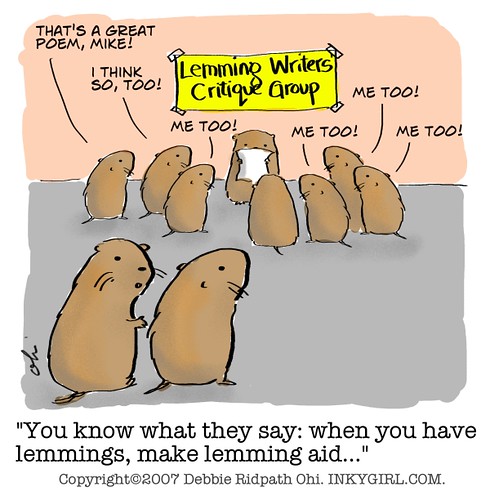
WWFC reader Arya mentioned Google Docs. Arya says that Google Docs used to be called Writely before. "It’s pretty much like Word, except it’s online. The best part is that we can share documents with each other, and open them at the same time. So if I’m writing my chapter, my friend can look in and read while I’m writing, a very cool (and less annoying) form of reading over my shoulder. The program works pretty well, though there are formatting errors every now and then. For us, though, it’s awesome!" WOW, how very intriguing; I'm looking forward to playing around with this. And it's FREE, which is one of my favourite words.
BenPanced uses a word processor called Z-Write. "When you create a new file, it opens a two-paned window. The left side is a list of sections and the right is the work field. You can add and delete sections as you need, keeping an entire novel in one, smaller file; my 2004 NaNoWriMo novel is currently 820k. While it can handle basic formatting (bold, underscore, italics) and spell check, I copy and paste the sections into Word for the heavy-duty work." From the Web site, it looks like Z-Write is only available for the Mac; the newest version is Mac OS X compatible but not yet completely optimized for that operating system. There is a two-week demo, after which you're reminded to pay each time you launch the app. Cost: $29 (US funds, I think).
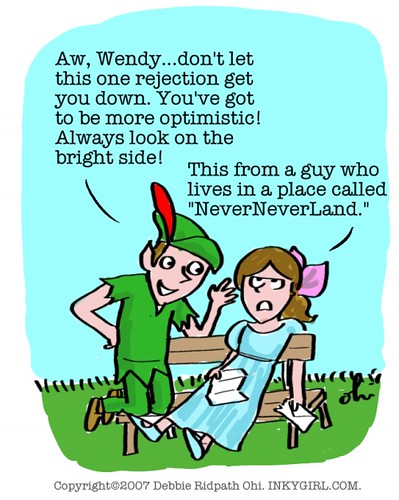
Christopher Reimer says he uses MS Word if he has a piece ready for manuscript format. "For stuff that’s not ready for manuscript format and preparing web content, I use CopyWrite for the Mac that has basic page formatting, organize documents by project and maintain multiple versions of each documents." According to the CopyWrite Web site, the software is only for Macs. From the site: "CopyWrite is a project manager for writers of all kinds. Rather than focus on formatting and layout, CopyWrite stands apart in its project-oriented approach. Word processors and page layout tools are good at what they do - formatting and layout - but they offer no help at all to a writer during the creative process. In fact, the 'gee-whiz' features crammed into these tools do more to hinder writers, getting in the way of their work flow. Put simply, these tools constipate writers; CopyWrite is like a tasty bran muffin ... with extra bran." The demo version allows only five documents per project and the export feature is disabled. Cost: CAD$37.18.
Next week: Useful software for writers (Part 2)

Last week, I posted a survey in WWFC and Inkygirl asking what software you find useful in your writing process. There were so many interesting replies that I think I'll break this topic into two parts. If you haven't had a chance to answer the survey yet OR if you've thought of more software you find useful as a writer, please do post in the comments section! This can be ANY type of software you find useful, not just word processing.
Microsoft Word: I use MS Word 2004 and should probably upgrade at some point. I both love and hate MS Word. It seems to be a standard format that almost any editor will accept. Yet it still drives me nuts sometimes by doing unexpected things to my text. I need to take the time to go through a manual or tutorial someday soon so I know how to turn OFF all the bells and whistles when I don't want them, plus learn how to make my quotation marks behave properly. Quite a few of you mentioned MS Word as well.
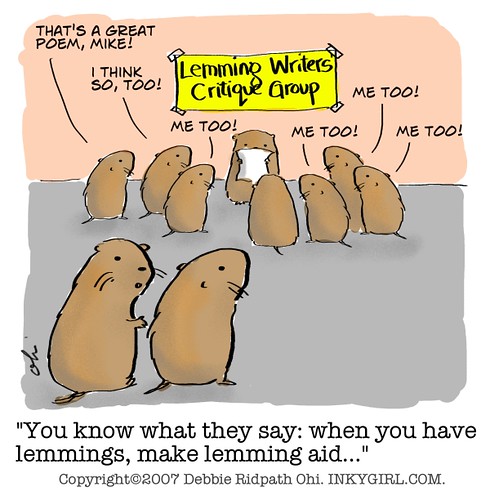
WWFC reader Arya mentioned Google Docs. Arya says that Google Docs used to be called Writely before. "It’s pretty much like Word, except it’s online. The best part is that we can share documents with each other, and open them at the same time. So if I’m writing my chapter, my friend can look in and read while I’m writing, a very cool (and less annoying) form of reading over my shoulder. The program works pretty well, though there are formatting errors every now and then. For us, though, it’s awesome!" WOW, how very intriguing; I'm looking forward to playing around with this. And it's FREE, which is one of my favourite words.
BenPanced uses a word processor called Z-Write. "When you create a new file, it opens a two-paned window. The left side is a list of sections and the right is the work field. You can add and delete sections as you need, keeping an entire novel in one, smaller file; my 2004 NaNoWriMo novel is currently 820k. While it can handle basic formatting (bold, underscore, italics) and spell check, I copy and paste the sections into Word for the heavy-duty work." From the Web site, it looks like Z-Write is only available for the Mac; the newest version is Mac OS X compatible but not yet completely optimized for that operating system. There is a two-week demo, after which you're reminded to pay each time you launch the app. Cost: $29 (US funds, I think).
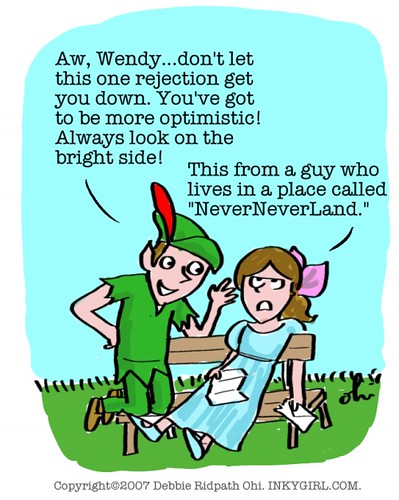
Christopher Reimer says he uses MS Word if he has a piece ready for manuscript format. "For stuff that’s not ready for manuscript format and preparing web content, I use CopyWrite for the Mac that has basic page formatting, organize documents by project and maintain multiple versions of each documents." According to the CopyWrite Web site, the software is only for Macs. From the site: "CopyWrite is a project manager for writers of all kinds. Rather than focus on formatting and layout, CopyWrite stands apart in its project-oriented approach. Word processors and page layout tools are good at what they do - formatting and layout - but they offer no help at all to a writer during the creative process. In fact, the 'gee-whiz' features crammed into these tools do more to hinder writers, getting in the way of their work flow. Put simply, these tools constipate writers; CopyWrite is like a tasty bran muffin ... with extra bran." The demo version allows only five documents per project and the export feature is disabled. Cost: CAD$37.18.
Next week: Useful software for writers (Part 2)
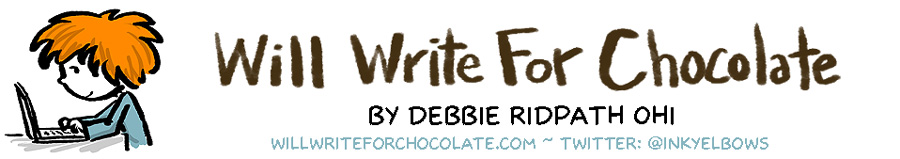




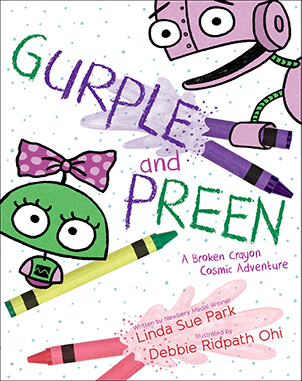
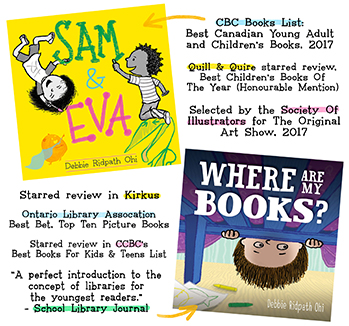
 Wednesday, February 14, 2007 at 3:23 PM
Wednesday, February 14, 2007 at 3:23 PM