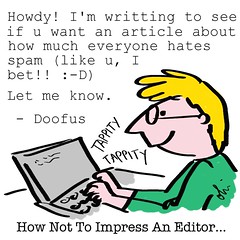Freelance writers & e-mail: Part II
Make sure you use plain text
Steve Savitsky advises writers not to use the default font set in many mail programs. "Don’t use the default font' — set your mail program to send *plain text* rather than HTML. Many email users, especially the old-timers, automatically associate HTML mail with spam, and use mail readers that show plain text if there is any."
Avoid using acronyms
Mark Bernstein advises against using acronyms. "I’d say acronyms in general aren’t a great idea, even the ones that most people are likely to understand. Yes, I mean LOL and IMHO, but I also mean things as simple as BTW. (FYI has been around long enough in other contexts to be acceptable.) Never make the reader’s job harder, just to save yourself a few keystrokes."
Include context quotations
Several users disagreed with my advice to leave the conversation thread relatively intact at the end of your e-mail, but instead to use short context quotations. I find it depends heavily on the editor and on the writer, though of course I always cut off the annoying accumulated signature blocks at the end.
As a former editor, I preferred seeing the whole thread. I found that sometimes when writers only included selected bits, they sometimes didn’t select the bits I needed reminding about, which forced me to have to go back through my archives to find their older e-mails. I was generally corresponding with about 30-40 writers at a time.
When the thread got too unwieldy, I’d cut off the parts I didn’t need anymore. This is the method I use as a freelance writer now, leaving it up to the editor to control the thread. I always include the most recent/important info at the beginning of the message so the editor can ignore/delete the rest if they’d like.
When you do include bits of a previous thread, make sure you use the convention ">" to differentiate quoted text from the rest of the message. From Monica Cellio: "I get mail sometimes from people who interspersed their comments with the replied-to message, not using the conventional '>' to differentiate, and they say things like “see my comments in red below”. Your red is not my red, and if you make it too hard I’m just going to delete your message (if it was unsolicited) or send you a 'try again' note (if it was part of a conversation)."
Does your e-mail address and signature block give the right impression?
Monica also points out that writers should be aware of the impression given by their e-mail addresses. "Think about your choice of email address. I’ve seen people who already had ids like 'studmuffin' or the like send professional mail. That’s fine for chatting with your friends, but it doesn’t make a good impression in other contexts. Go to the trouble of getting a respectable From: line."
Readers advised against elaborate signature blocks, especially ones with cute ascii art or even clever quotes.
Be concise
Julie Duffy advises writers to be very brief and very clear about they want from the editor. "As publisher of a site about self-publishing, I receive emails from authors full of pages of information about their latest project, yet they never tell me why they are sending me the email. Do they want me to read their book? Buy it? Review it on my site? Proofread it for them? Who knows? Also, if you want an editor to take an action, mention that action: e.g. “Please email or call me if you would like to see the full article”. Make it easy for them to take the next step."
If your info is time-sensitive, ask for verification
Andrea Dale suggests including a contact phone number after your name at the end of your e-mail message. She also advises writers not to assume that e-mail is as reliable as the telephone. "If you are sending an attachment (with preapproval from the editor) ask them to send a simple 'got it' message when they receive the file, just so you know they got it (especially when you’ve got a deadline to meet)."
Never write anything in e-mail that you wouldn't say face-to-face
Also from Andrea: "While this doesn’t need to be mentioned most of the time, it’s an easy way remind yourself when you are frustrated with your editor, client, etc. and are tempted to send a snippy email."
Thanks for all the feedback, everyone!
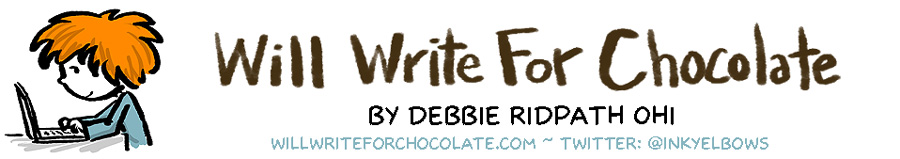




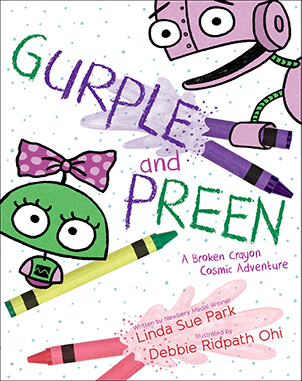
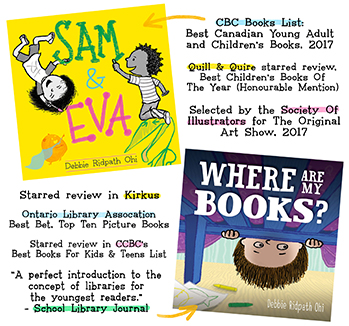
 Wednesday, March 22, 2006 at 3:03 PM
Wednesday, March 22, 2006 at 3:03 PM