Exporting and Importing
 Monday, June 21, 2010 at 9:56 AM
Monday, June 21, 2010 at 9:56 AM The first snag I ran into was in Wordpress.
I hadn't been doing regular backups in Wordpress for all my blogs (yes, I know). When I went to export XML files to import into Squarespace, I found that I ran into problems for my blogs I had been keeping for many years...the files were so big that Wordpress gagged and spewed out error messages instead of an export file.
I got around this by using the Advanced Export plugin, and exported by year instead of trying to export all ten years' worth (or however many years). This worked nicely.
Next, I imported these into Squarespace. You can import blogs into Squarespace in two different ways. By specifing the blog URL:
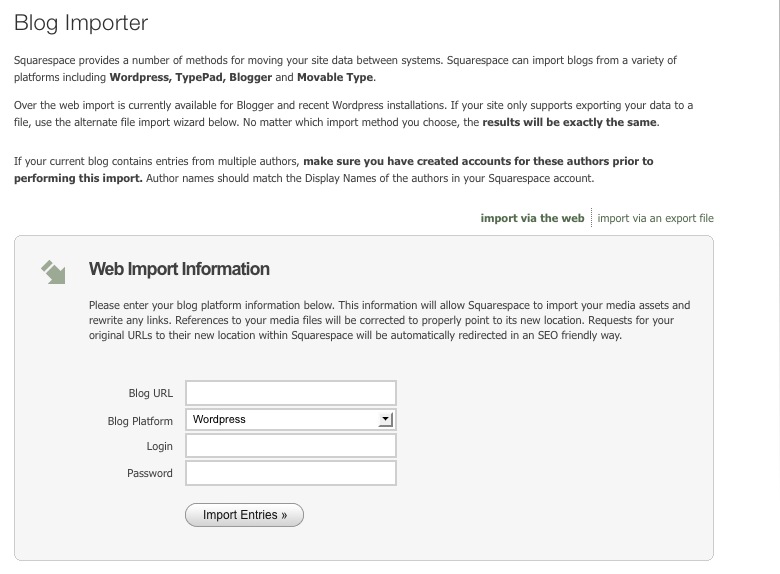 or by importing a file:
or by importing a file:
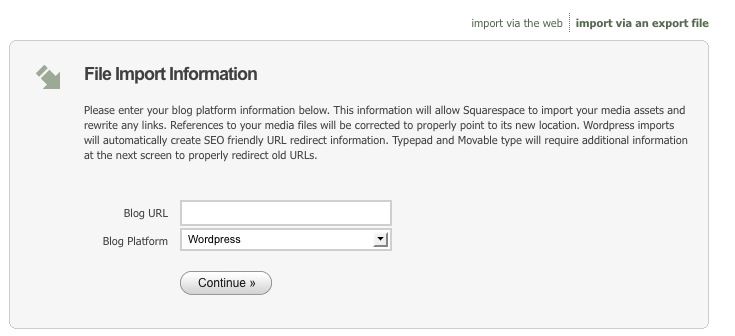
The first option didn't work for me because my archives were too big. Instead, I imported archives from each year instead.
Here's what my Blatherings Squarespace architecture looks like for my archives:
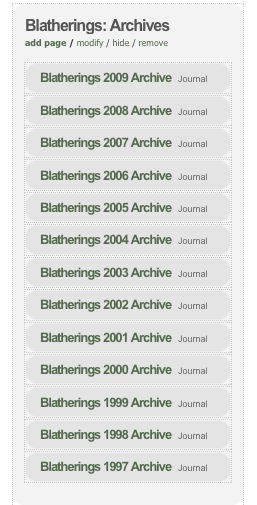
Yes, it would have been nice to have all my archives in ONE file, but at least they're now in Squarespace. Also, because I can define the "Search Blatherings" widget to search in whatever archives I specify, a user can easily search the entire archive.
But my import complications didn't end there. Continued in the next post....
 Importing
Importing 




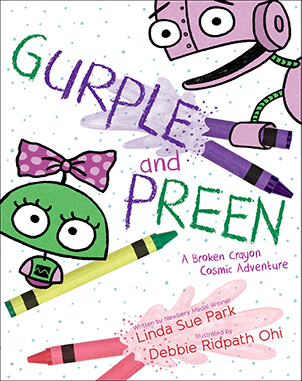
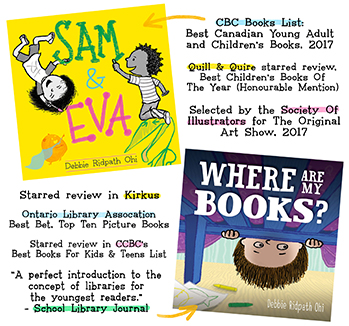
Reader Comments (1)
Hi, I found your post since I am pulling out my hair in frustration from the lack of customer service from SS on this matter and tried to install the Advanced Plugin from WP and tried to export only 1 month but alas, no dice for me. But I wanted to say THANK YOU to you for giving me at least some hope while I am waiting for a solution. I feel duped from SS as I have worked hard to get my new site completed and figured switching over my WP blog to a new blog on SS. Not so much. I have been waiting for days while SS plays tennis with my ticket and clearly are not reading the responses from the other customer service reps. :( Blah. At this point to go to a new site is not even feasible and I might have to resort to copy/pasting my old site. But thanks for your post. I wish it worked for me! :)