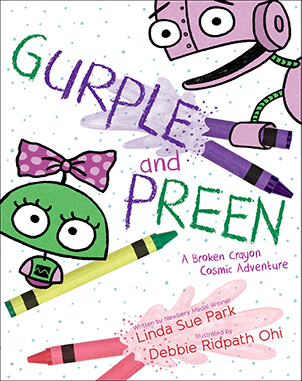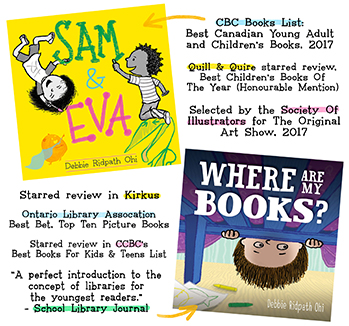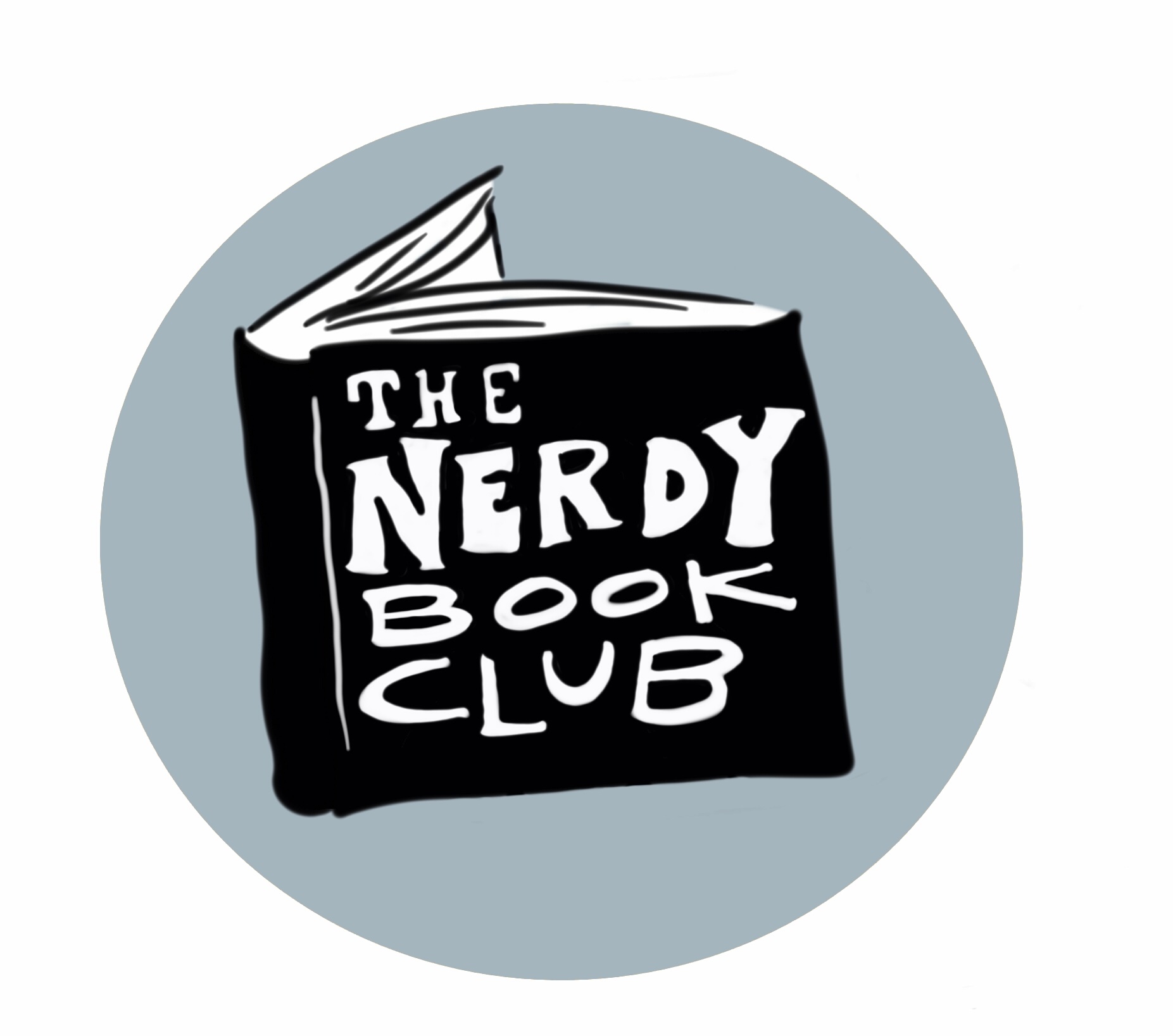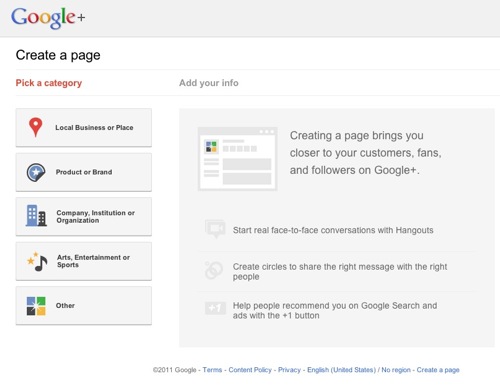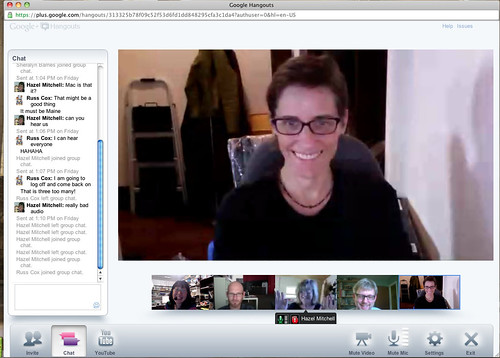Welcome to Inkygirl: Reading, Writing and Illustrating Children's Books (archive list here) which includes my Creating Picture Books series, Advice For Young Writers and Illustrators, Writer's and Illustrator's Guide To Twitter, Interviews With Authors And Illustrators, #BookADay archives, writing/publishing industry surveys, and 250, 500, 1000 Words/Day Writing Challenge. Also see my Inkygirl archives, and comics for writers. Also check out my Print-Ready Archives for Teachers, Librarians, Booksellers and Young Readers.
I tweet about the craft and business of writing and illustrating at @inkyelbows. If you're interested in my art or other projects, please do visit DebbieOhi.com. Thanks for visiting! -- Debbie Ridpath Ohi
Entries in google+ (9)
Today's Google Doodle celebrates Bram Stoker's books
I love today's Google doodle, which celebrates the 165th birthday of Bram Stoker, creator of books like Dracula.
Google+ Hangouts: Creative Collab Potential But Not Quite Ready for KidLit/YA
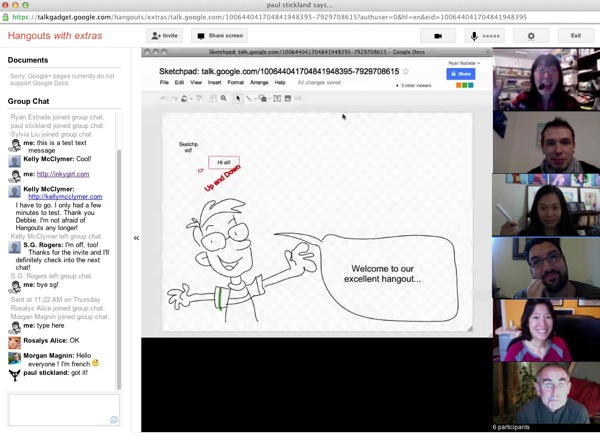
Above: Screenshot from a kidlit/YA Google+ Hangout I hosted this morning on my G+ Inkygirl business page. The doodle boy is by Ryan Estrada.
For some reason, I wasn't able to access the collar drawing/writing features (the top left of my screenshot SHOULD have links to those features). I was able to access them fine the last time I did a Hangout, so not sure what went wrong. BUT at least everyone else had fun experimenting with the collab tools.
Apart from that glitch, however, the main reason I can't fully recommend Google+ Hangouts for a public event yet is because there is currently no way for one person to moderate. If someone behaves inappropriately (I had someone expose himself in my previous Public Hangout!), there's still no way to kick that person out of the chat. You can block him, but that only means YOU don't see/hear him anymore -- everyone else in the chat will still see him unless they block him as well.
Still, it has great potential for creative collab with trusted invitees.
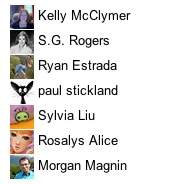
How To Set Up An Author Or Book Page On Google+ (Part 1)
(I'll be updating the list of other helpful tutorials at the end of this page.)
Google+ recently announced the launch of Google+ Pages, which are similar Facebook Fan Pages.
So what's the difference between a Google+ Page and the Google+ accounts already out there?
You may already have a Google+ Profile page. While there are many similarities between a Google+ Profile Page and a Google+ Page, here are some differences (from Google+ info pages on the topic):
- Pages can’t add people to circles until the page is added first or mentioned.
- Pages can be made for a variety of different entities whereas profiles can only be made for people.
- The default privacy setting for elements on your page profile is public.
- Pages have the +1 button.
- Pages can’t +1 other pages, nor can they +1 stuff on the Web.
- Pages can’t play games.
- Pages don’t have the option to share to ‘Extended circles’.
- Pages don’t receive notifications via email, text, or in the Google bar.
- Pages can’t hangout on a mobile device.
- Local pages have special fields that help people find the business’ physical location.
Do check out Google+'s own help docs about Google+ Pages for more info.
Ok, how do I get started?
Anyway, here's a quickie overview for creating a bare bones Google+ Page. First go to the Google+ Page Creation area.
There are a number of different category choices, but if you're launching a Page promoting a book, choose ARTS, ENTERTAINMENT AND SPORTS and then under "Select A Category", choose "Book." This is the category I chose for I'm Bored; feel free to follow my Book page -- I plan to take every advantage of Google+ Book pages in the months leading up to the Sept/2012 launch as well as afterward.
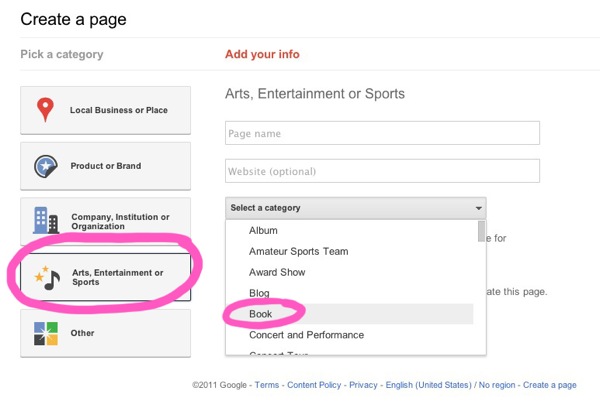
If you're an author or illustrator, there are several options. Sadly, there are no Author or Illustrator categories. However, I did find a "Media, News and Publishing" subcategory under the COMPANY, INSTITUTION OR ORGANIZATION main category:
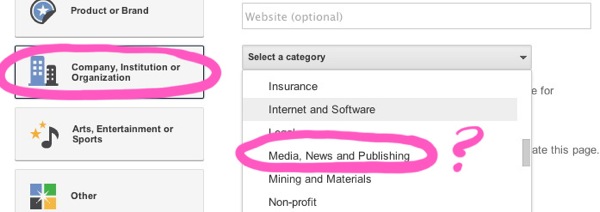
There's also "Public Figure" under the PRODUCT OR BRAND category:
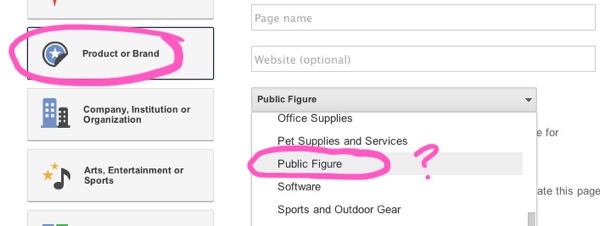
Or you could always opt for "OTHER" instead, which lets you enter the Page name and an optional website. I ended up choosing "Media, News and Publishing" for my Inkygirl Page.
Fill in your Page name (you can change this later, unless Facebook Pages), website if you have one, and click the checkbox beside "I agree to the Pages Terms and I am authorized to create this page" (after you read and agree to the terms, of course).
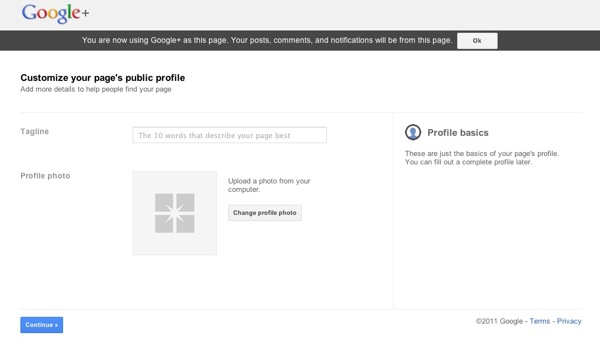
You have 10 words to summarize your business in the Tagline field. You can change this later.
Choose a profile image if you have one (or add it later).
Click on CONTINUE, and you'll have the option to Share your page with your personal Circles.
Now you can go tweak your Page --- click on the Edit Profile button to change info on your Page. Add book covers, author promo pics, sample illustrations, etc. And don't forget to link your Google+ Page up to your website and create a Google+ badge.

I'll be sharing more tips on how kidlit/YA authors & illustrators can finetune their Google+ Pages and use Google+, so please do follow my Inkygirl Page on Google+!
And if you have a Google+ Page related to kidlit/YA, please do add your Page link to my Kidlit/YA Pages On Google+ (children/YA books, groups, organizations, websites for kidlit/YA industry, authors, illustrators, agents, editors, publishers, librarians, teachers, book bloggers, etc.). I just ask that you only add ONE comment, and list all your kidlit/YA pages in that one comment. You can always edit your comment later if there are changes.
RELATED LINKS:
About Google+ Pages - Google support pages
Google+ Guides For Newbies (esp. writers and illustrators) - my list of useful resources
Google+ Pages For Authors - ASimplerWay.com
How to set up Google+ for your business or brand (CNET) - includes useful info about what to do AFTER you've created your Page.
How to set up a Google+ for business page (PC Advisor)
How to set up a Google+ page for your brand or business (Business Insider)
How to create Google Pages for brands, businesses and more - Geekbeat.tv
Inkygirl's now on Google+, woohoo!
I just launched my Inkygirl Page on Google+! If you're on G+ and are interested in Inkygirl updates, please do add me to your Circles! :-)
If you're interested in finding out more about Google+'s newly launched Pages, read this Google+ Post.
Facebook vs Google+ For Children's/YA Writers & Illustrators: My Take So Far

Still torn between Facebook and Google+. I have been using both social networks, but eventually I know that eventually I'm going to have to pick one or the other as my main social network hangout; I simply haven't the time to use both regularly...as I've mentioned before, my current goal is to change my social media habits so I can spend more time on my writing and illustrating projects.
Yes, I know there's always Twitter. I don't really compare Twitter to Facebook and Google+ because for me, it's such a different animal. I love Twitter but use it far differently than I do Facebook and Google+. More on this in a future blog post.
What I'm Liking about Facebook
Anyway, I've liked some of the recent changes that Facebook has been making. I'm sure that some of these changes have been in response to Google+ features that have been popular, but I'm all for healthy competition...especially if it means improvements to my own user experience. Yes, I know. It's all about meMEMEEE! I like the simplification of privacy settings. I like being able to tweak how much of people's information I see in my incoming stream. I like being able to access my Close Friends list from the main page.
Unfortunately the company has not always been great at communicating with its users about upcoming changes, so there has been a lot of confusion and resentment. I can sympathize, though. In my experience, the larger an online community grows, the more difficult it is to make changes without upsetting users. People get comfortable with how things work and may get irritated about having to learn a new interface, even if it ultimately results in a more positive user experience.
What I'm Not Liking about Facebook
Even though it's now easier to read and share with particular Friends list, there is currently no easy way to retroactively organize the people on your list. On Google+, you can mass-select users and to use drag-and-drop to move them to particular Circles. In Facebook, you have to individually select each user. Major pain, especially if you have a lot of people following you.
I'm also not crazy about how Facebook Fan/Pro Pages work right now ... but at least Facebook HAS Pro Pages, unlike Google+. I only started one after finding out that there is a cap on the number of people with whom you can connect via a personal Facebook account. Not a problem for me yet, but I've heard of more and more authors who have reached their cap and had to start from scratch (in terms of making connections) again....this time with a Pro Page.
What I'm Liking about Google+
Overall, I find Google+ to have a cleaner and more intuitive user interface. I love the whole concept of Circles, which makes it easier to read and share with specific groups of people. The people who follow my posts on Facebook and Google+ represent a wide range of interests in my life. There are my friends from university, family members, writers and illustrators, board gamers, filkers, comics people and others. Although each group probably wouldn't mind occasional posts from me that didn't overlap with their own interests, they'd probably be turned off (as I would) with too many.
My gamer friends, for example, would be far more riveted by my reviews of board game prototypes from a board gaming convention then would my writer and illustrator followers. Meanwhile, the board gamers would likely have little interest in my promo posts about children's book illustrators and writers.
I find it easier to discover interesting new people on Google+ than I do on Facebook. I also find I usually get far more responses to what I post on Google+ than I do on Facebook, and more interesting and involved discussion. Why? I'm still trying to figure that out.
Another feature of Google+ I love: Google+ Hangouts! I'm a huge fan.
What I'm Not Liking about Google+
No business pages. No integrated groups. I'm pretty surprised that Google+ chose to launch without business pages, and then specifically asked people NOT to create nonpersonal or group accounts for this long. I'm sure this has kept a number of people from moving to Google+.
I'm also finding that as much as I love Circles, there is still some awkwardness about where to put new followers. Someone who follows me for my kidlit/YA posts, for example, may also be a closet board gamer, but neither of us may be aware of this additional connection. I'm hoping that Google+ will add the ability to include categories or tags in our profiles; this would help a great deal in terms of connecting through similar interests.
My Overall Take
There are far more kidlit/YA people on Facebook than Google+ at present. Or to clarify, there are many kidlit/YA types who have a presence on both networks, but mainly post on Facebook. This is a major factor for me in the whole Facebook versus Google+ choice. I may like the interface and feel of Google+ more, but in the end I will go where the majority hangs out.
For many people, it seems that Facebook wins out because that is where they can connect with family members. Until these family members have incentive to move to Google+, it's unlikely the situation's going to change.
Facebook strikes me as more of venue for maintaining personal connections, while Google+ is more about discovery and discussion. Both have their appeal to me -- which is good AND bad, in terms of my decision where to spend the most time. :-)
I'm also well aware that Google+ is still in its infancy, only recently promoted from its testing phase to public use. Undoubtedly Google is going to be integrating more of its other services. I've already noticed that the posts I make in Google+ generate far more search engine love (not surprising) than anything I post in Facebook, and this goes for sites I link to from within Google+.
So for now, I'm going to wait and see. Leaning slightly toward Facebook because that's where more of the kidlit/YA industry seems to be (including my agent and my publisher), but curious about how Google plans to integrate its other properties.
Where You Can Find Me On Both Networks
On Facebook:
My personal account | My Author/Illustrator Page | I'm Bored (book I'm illustrating for Simon & Schuster BFYR)
On Google+:
My personal account (see my About Profile for a list of Google+ people directories I've started, Including my Google+ kidlit/YA directory)
 Debbie Ridpath Ohi
Debbie Ridpath Ohi
Follow-up discussion on Google+
No one has responded yet on Facebook (which I suppose helps prove the point I make in my post :-)).
Google+ Hangout with Pixel Shavings
Just had a great Hangout with some of my Pixel Shavings pals (group of children's book illustrator/writers who glog (groupblog) together): +Hazel Mitchell +Sheralyn Barnes +Russ Cox and +Fred Koehler. We missed you, +John Deininger!
We've never all been in one place together and some of us have never met in person, so it was great to actually chat face-to-face.
You can find out more about us at:
http://pixelshavings.blogspot.com/
Directory of Literary People (Writers, Librarians, Kidlit/YA, Comics/Webcomics, Teachers, Digital Publishing & EBooks, Children's Book Illustrators etc.) on Google+
I've been compiling an "add yourself" list of literary/publishing people on Google+. Short URL: http://bit.ly/GP-LIT
To add yourself to any of these lists, just go to the appropriate list and make a post. Feel free to include a URL. You an always edit/update your listing later on. Do spread the word to others on Google+, thanks!
Note: Please don't ask me to add you to the lists -- I purposely made this an "add yourself" directory for easier admin. :-)
Why I'm Loving Google+: Perspective of a writer, illustrator, musician/songwriter and board gamer (plus tips for newbies)
I've been using Google+ pretty heavily for the past week. Here's my Google+ Profile page, if you'd like to follow me; I've updated it with links to my directories of those on Google+ interested in kidlit/YA, librarians, digital publishing/ebooks, children's book illustrators, comics/webcomics, board gaming, filk, and iPads.
See the end of this post for a list of Google+ resources for newbies.
If you're just interested in my overall summary, here it is:
Even in its beta testing phase, I like the look and functionality of Google+ much more than Facebook. It's easier to filter the info that you read and share, using Circles. I love the Google+ Hangout video chat feature, which has huge creative collaboration and teaching potential, in addition to the obvious fun social aspect. As Google gradually integrates other services so many people use (Picasa and Blogger will become Google branded), I believe that the Hangouts feature is going to ultimately tip the scales in favour of Google+ when it comes to the whole Facebook vs Google choice.
Shorter summary:
Google+ is only in beta and I already love it.
Above: how I felt when I first heard about Google+. Did I really need to join ANOTHER social network?
But here are some detailed reasons why I like Google+ so much:
Compared to Facebook, it's uncluttered
I'm really hoping that Google+ keeps its current clean design. I know they will probably add Google ads at some point, but I don't mind this (just as I don't with Gmail) as long as they're not too obtrusive.
It's easier to filter information
I have multiple interests and follow people who focus on those various interests, including writing, illustrating, webcomics, board gaming, filking, techies, social media, digital publishing, iPads, and more. I was excited when Facebook added Friends' Lists, but then they not only buried them so they were a pain to find (whereas Google+ keeps them prominently displayed) but I couldn't share with specific Lists.
As a result, I find it nearly impossible to keep up with my Facebook stream since everyone's posts, pictures and videos come through in one huge, unending, gloppy mess.
With Google+ Circles, I'm finding it easier to keep up with posts from my different groups of friends and acquaintances, plus follow higher profile people who may not know I exist but whose posts I find interesting. I'm still finetuning, but here are some of my current Circles:
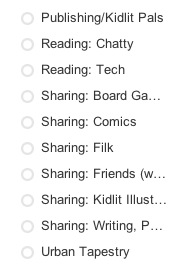
The "Reading: Chatty" Circle, for instance, has people like Chris Pirillo, whose posts I enjoy but who posts so often that I can't have him in my default Tech stream and also be able to read other people's posts. :-)
I'm sure that the Google+ people are working to improve Circle filtering functionality. I would love to be able to use Boolean filtering algorithms, like "everyone in Circle A -except- for the people in Circle B." I would also love it if Google+ added smarter searching and search results suggestions, so that I could look for particular topics within a Circle or group of Circles.
Compared to trying to sort through all the information and noise on my Facebook stream, however, I'm loving Google+, even in its beta phase. See my list of resources at the end of this article for some helpful info.
It's easier to share information
Because I have multiple interests and multiple circles of friends, it's sometimes a challenge to share information. Some people feel that the more people you share something with, the better (in terms of promotion), but I don't agree.
I may be following someone for his insightful comments on the publishing industry but if he tends to go on regular tangents about his passion for football, then I'll end up unfollowing him. I know that while my board gaming friends are interested in my photos and blow-by-blow accounts of games I've played, the same info and photos would bore my writer, illustrator, iPad, digital publishing and music pals.
Google+ Circles makes it possible for me to more effectively share information and media.When sharing content in Google+, you can share with individuals, with one or more Circles, to Extended Circles (your Circles plus their Circles), publicly, or any combination of the previous.
Plus the sharing is so easy. I can just drag a link, image or video over to the Share window and then drop it in (make sure the window gets highlighted before you drop, else your browser will open your info instead). Then choose what Circles you want to share it with, or make it Public.
See my list of resources at the end of this article for some helpful info on this topic.
You can edit posts and comments AFTER you post them
Need I say more on this?
There's not as much emphasis on Friends stats
I have always hated the whole "Follower Count Obsession" mindset so prevalent in social networks. Of course it's nice to know that people are interested in what you're saying, but some people are waaaay too focused on numbers. I wrote briefly about this in my Writer's Guide to Twitter.

With Google+, you can have Private and Public circles. Which means that the numbers displayed on people's Profiles don't necessary reflect the actual number of people who are following or being followed. You may look at someone's Profile and think, "Ooo, they have 100 followers" but be unaware (because of Private Circles) that the person may have followed several thousand semi-random Google+ users, knowing that some will automatically follow back.
When people realize this, I'm hoping that those who jump onto the Google+ bandwagon in hopes of getting an early start on Follower counts will relax and start truly enjoying the service for what it is.
LOVING Google+ Hangouts
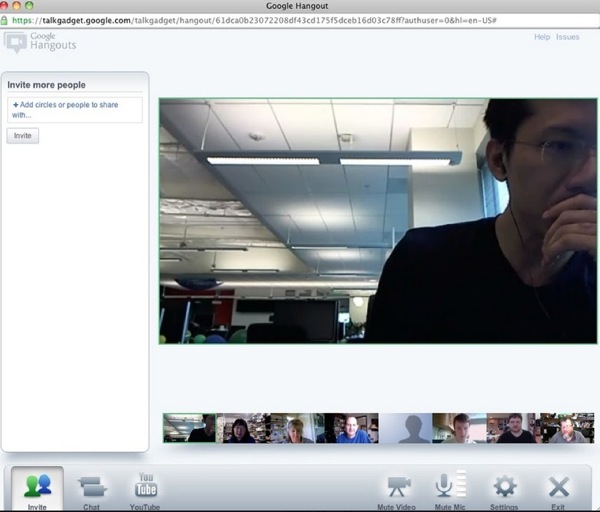
Above: Google+ Hangouts developer Chee Chew dropped by one of my open chats, yay! Super-nice guy.
One of my favourite features so far is Google+ Hangouts, the live video chat. Way easy to use. You can do a public Hangout (where anyone can join) or just invite one or more of your Circles. Or even just a single person!
What changed my mind about Google+ having a chance of becoming more popular than Facebook: when several of my non-techy friends tried out Google+ in super-skeptical mode but admitted they liked the look/feel here much better than Facebook AND they had no trouble getting into one of my test Hangouts.
I've even sent an invite to my Dad, who wasn't tempted by Facebook but IS tempted by Google+ because it could be an easier way of staying in contact with friends and relatives in Japan. He currently uses Skype, but there are sometimes tech issues. Plus there's the integration factor...YES, there are many separate services and apps out there that can achieve what each of these Google+ features attempt on their own, but I looooooooove the idea of having everything in one place, attached to ONE identity.
But I digress. Back to why I'm so nuts about Google Hangouts+...
First of all (as silly as this may sound), I like the fact that you can check how you look and what's showing in your camera space before you start or join a Hangout:
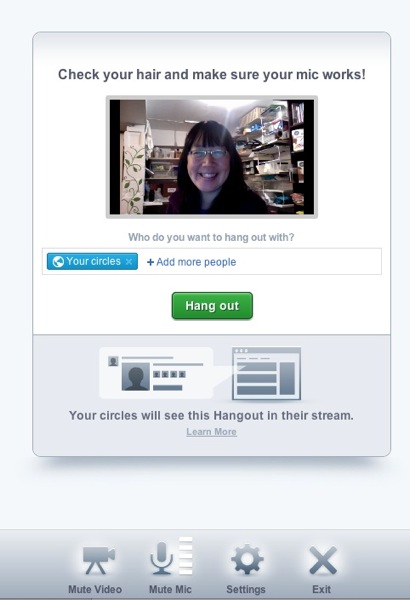
Here's what appears in your stream when you start a Hangout:

I like the fact that the chat can be as public or as private as you want. Once you are in the chat, you can also invite more people. The main window switches automatically to the person who is speaking, but you also have the option to focus the window on one person.
Moving your cursor over any of the smaller user windows below the main window will reveal the person's name as well as give you options to mute or report them. You can also type text into the text chat window, which can be handy if you are sharing a link or want to contribute something without interrupting a voice conversation in progress.
Right now, users can also view a YouTube video together and comment on it as it is playing. I strongly suspect that Google+ will also be adding the capability of sharing other kinds of media cheering the chat as well. The creative collaboration potential is HUGE.
A couple of my music pals and I tested out playing music together, but we found that the slight lag made it a challenge when it came to tight work. However, we found it a great venue for listening to one person perform. I could easily see Google+ Hangouts being great for writing workshops and illustration critiques. Some of my board gamer friends are already planning to test out board gaming via Google+ Hangouts -- so handy when we are all scattered around the globe!
Above: chatting with people from England, North Africa and India. Thanks to Rebecca Woodhead for starting this public Hangout!
I am a big fan of text chats but I have to admit that the Google+ Hangouts feature has made me an even bigger fan of video chats. I like that I can be selective about how public or private I make the chat.
I also love the fact that I can open up a Hangout to a particular Circle and people can make up their own minds about whether they want to join or not. It's a much more casual set-up, and encourages more organic chats than Facebook's current set-up. I know that Facebook recently integrated Skype (or is planning to integrate it), but with a service like Skype you have to call people or prearrange a time.
There is currently a limit of 10 people in a chat. Sometimes you will see a report from a chat where apparently 22 attended, but this only means that some people left the chat and others joined partway through. I can understand Google+ wanting to limit people to limit lag in its beta testing phase, but I'm hoping that eventually they increase the chat room max size as well as allow in those who just want to watch/listen and not necessarily chat. That way you could have something like a panel of speakers as well as an audience.
See my list of resources at the end of this article for some helpful info on this topic.
Some other reasons creative types should start using Google+
For those who write for young people: Among other features, Google+ Hangouts is SO going to have a huge appeal to the younger crowd. Yes, most of them are still at Facebook. But unless Facebook improves its video chatting service to match Google+, I predict a mass migration. Depending on how Google+ Hangouts handles attendees & limits once the service goes public, this could be a potential venue for virtual classroom visits, readings, workshops, and book clubs.
Illustrators & comic artists/writers: Once Google+ Hangouts allows users to upload static images and other media, you could do slideshows, critiques, show how you create a drawing, etc.
Musicians, songwriters: Live music circles! Ok, the current lag makes a jam session a challenge. But for sharing one's music with others? It's brilliant. For my filker pals out there: imagine being able to listen in on a music circle or casual performance through a Hangout on someone's laptop! (for those curious, here's my post on What Is Filk?)
Gosh, I could go on for way too long on this topic. I think I'm going to have to write up some other posts addressing specific reasons why different creative types need to join Google+. Stay tuned. :-)
A FEW QUICK NEWBIE TIPS:
Deleted my tip on how to view your Profile as it looks to others because the following tip is far easier:
[Correction, posted by Google software engineer Yonatan Zunger in the comments section: "Great post, and I'm glad you're enjoying the system so much. :) One note: you can actually see how your profile is viewed by others just by going to your profile page. In the top right, there's a text box that says "View your profile as..." and you can just put in someone's name, or select 'Anyone on the web.'"
TEXT FORMATTING SHORTCUTS:
*Word* = Word
_Word_ = Word
-Word- = Word
OTHER USEFUL RESOURCES:
Google+ Info site: Unofficial info about Google Plus, regularly updated
Google Plus: Ultimate Quickstart Guide: from Eugene Teplitsky
Mashable Google+ Complete Guide
Collaborate Google doc: essentially a wiki, open to anyone to edit. I linked to Google+ Info's blurb about it instead of the doc itself because if too many are editing it at the same time, the link won't work
How to Use Google+ Hangouts (wikiHow): basics, with screenshots
Where To Hangout At Google+: user-maintained directory of current G+ Hangouts
Google+ Cheat Sheet: one-page list of shortcuts (also translated into other languages)
Google Plus Tips & Shortcuts: Andrew Shotland keeps this list updated
Google+ Privacy: 5 Settings You need To Know
What are Google Circles and how do I use them? by John Haydon
Taming your Google+ Circle madness in 3 easy step: Vincent Mo
How To Make A Private Circle: Kimberly Castleberry
10 Google+ tips to help you get off to a good start: Deb Ng
Ultimate Google+ Tips and Tricks: Tech Exclusive
Don't disable Google+ notifications - Filter them!: Google+ Info
Why Google+ Is Awesome For Cartoonists: Ryan Estrada