Welcome to Inkygirl: Reading, Writing and Illustrating Children's Books (archive list here) which includes my Creating Picture Books series, Advice For Young Writers and Illustrators, Writer's and Illustrator's Guide To Twitter, Interviews With Authors And Illustrators, #BookADay archives, writing/publishing industry surveys, and 250, 500, 1000 Words/Day Writing Challenge. Also see my Inkygirl archives, and comics for writers. Also check out my Print-Ready Archives for Teachers, Librarians, Booksellers and Young Readers.
I tweet about the craft and business of writing and illustrating at @inkyelbows. If you're interested in my art or other projects, please do visit DebbieOhi.com. Thanks for visiting! -- Debbie Ridpath Ohi





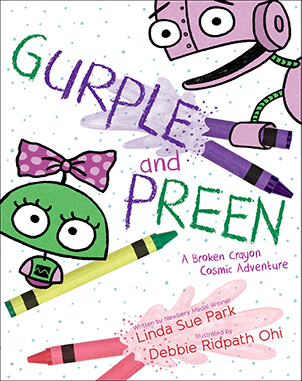
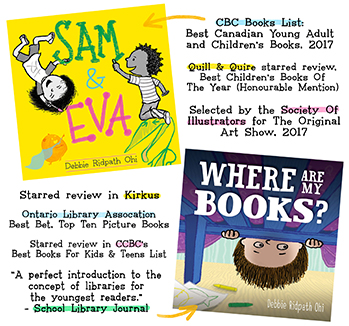



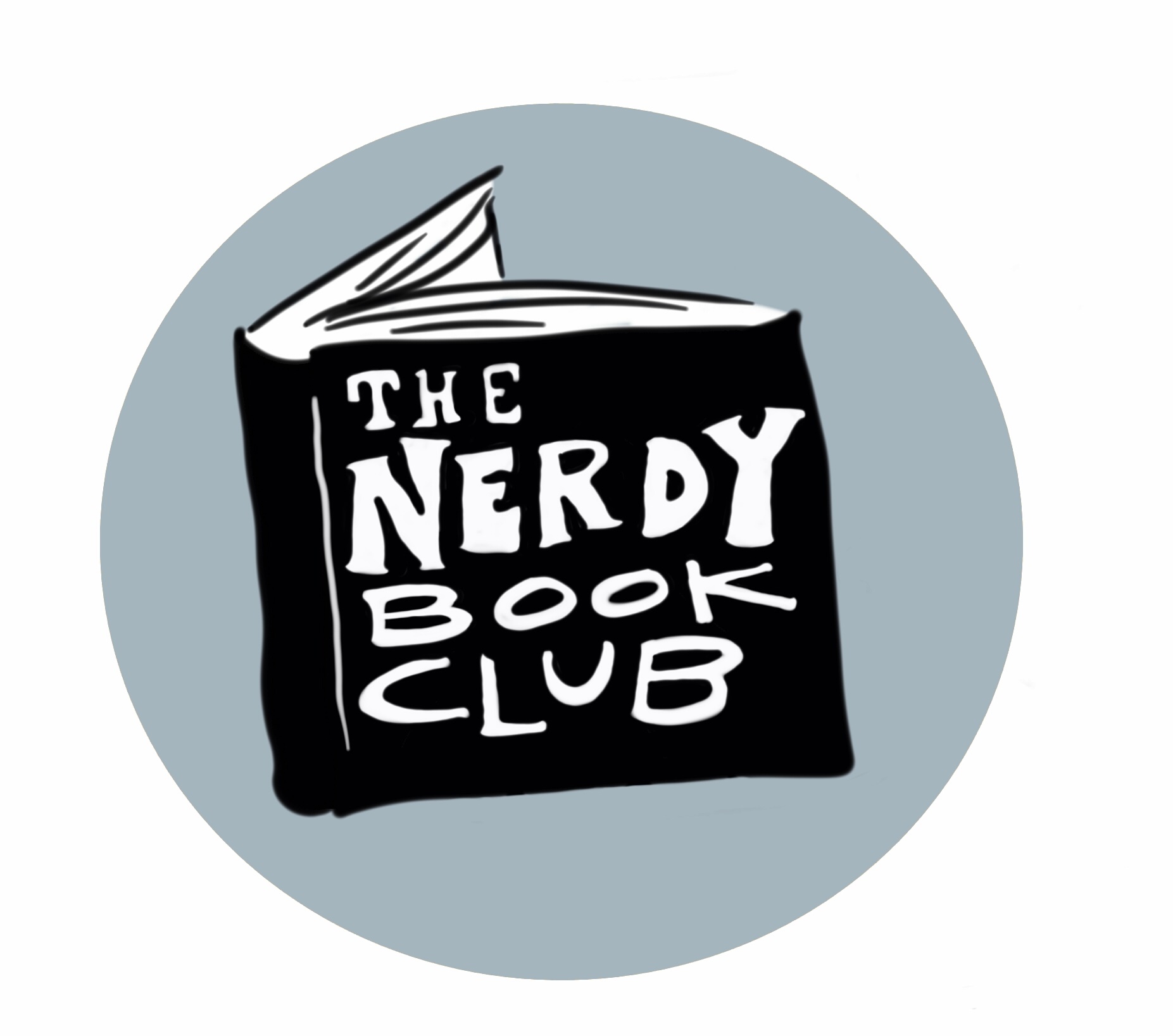


 Wednesday, October 9, 2019 at 1:20 PM
Wednesday, October 9, 2019 at 1:20 PM




