Monday
Feb222010
Manuscript (Black Mana Studios) follow-up: a disappointment

NOTE: Black Mana released a newer version of Manuscript which fixes many issues mentioned before. Please see my updated post.
I recently posted about an iPhone app I'd discovered from Black Mana Studios called Manuscript, and said that I'd test it out so the rest of you could decide whether it was worth the $7.99. Sadly, my experience has not been the greatest so far.
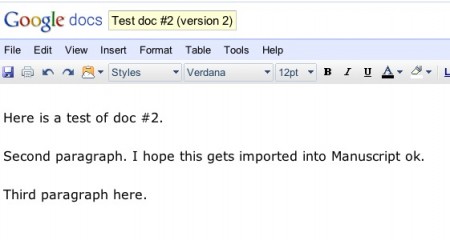
I tried creating a document in Google Documents and importing it into Manuscript, but it didn't work. After reading this thread I tried making the first line in my Google doc blank, as above.
Here's the image of the virtual cover that resulted:

In the Manuscript library, I'm told that my document has no pages:

And when I look in the Chapters section, I don't see any sign that any text has been imported:

From the look of the Black Mana Studios forums for this app, it looks as though I'm not the only one who has been having problems:

My advice to you? Save your money until the company has fixed the app.





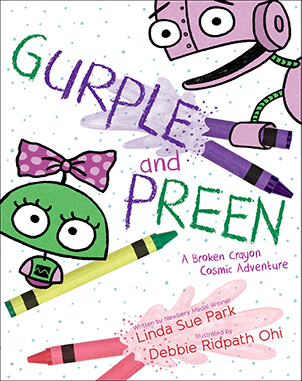
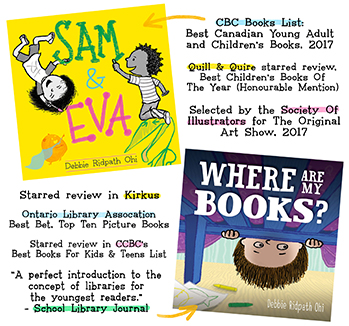



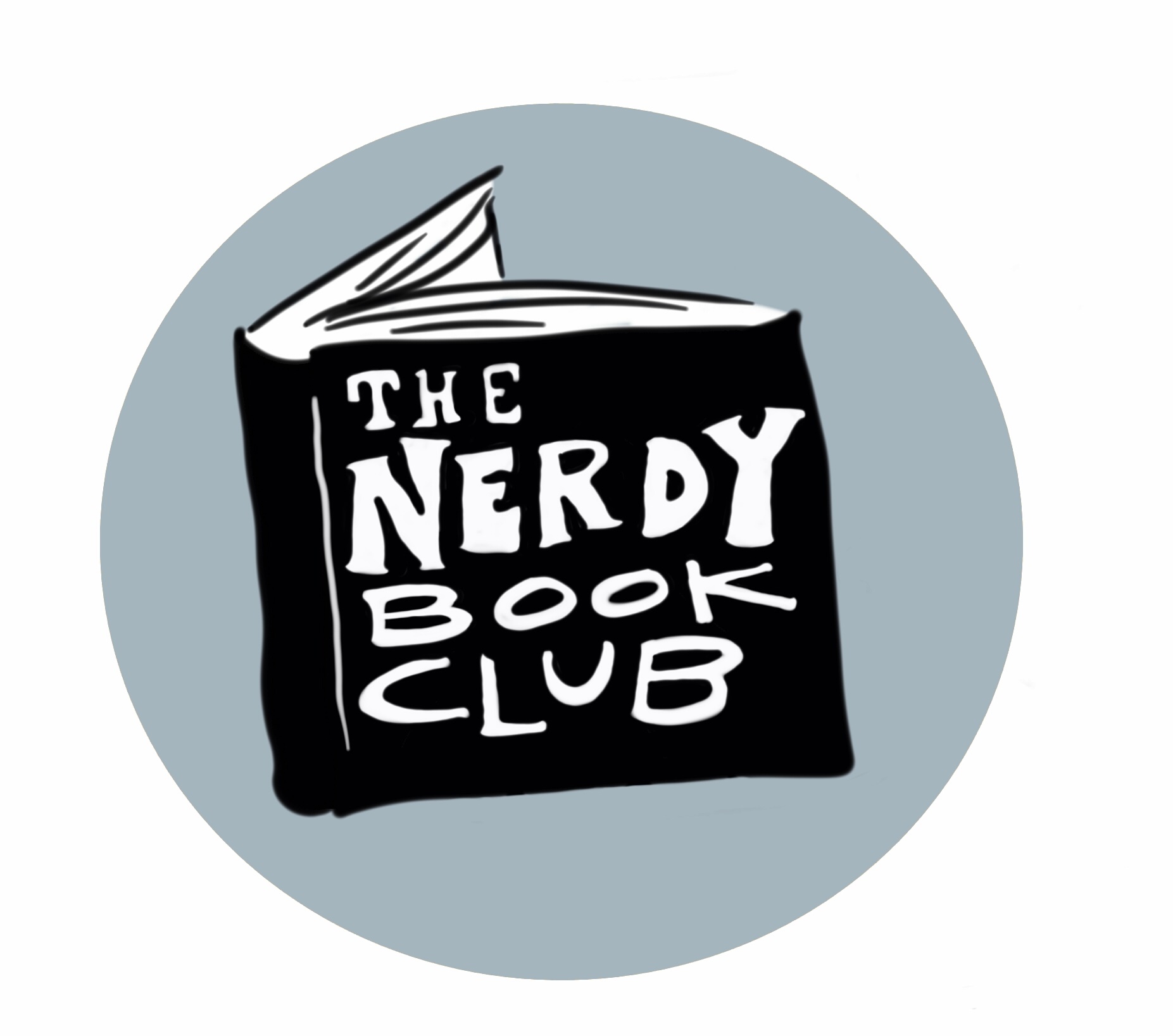

 Monday, February 22, 2010 at 12:37 PM
Monday, February 22, 2010 at 12:37 PM
Reader Comments (9)
Thanks for the heads-up.
Good to know. It sounded really neat when you first posted. I'm glad you did the follow up.
I thought IT would be really cool! Well, your feedback may lead to improvements.
I hate it when technology doesn't work!
Well, it took me a ton of trail and error but I did get it working. I found it is not quite as intuitive as I would have expected. After I started putting my chapter content in the chapter space and not in the chapter title and description space, I got something I could export and use. Admittedly, it does allow me to have my 15 minute writing bursts while waiting at appointments, meetings or lunch breaks.
I have not tested the import feature but will be happy to post an update later.
I'm so glad you reviewed this. Too bad you had to waste $8 to do it though.
My husband is an iPhone developer so I know first hand that things may work great in the office but totally fail with the public. Hopefully there will be an update soon. Let us know if there is please.
Well, that was a disappointment. Some luck with importing but not enough to justify the cost. Also, just realized not all chapter content is getting exported. Exports to email work okay but exports/imports to Google docs have issues. Definitely not worth the $7.99
Hi Inkygirl,
We have just released a new version of Manuscript that deals with the points you've mentioned. It should be live on the app store within a few hours (or days, depends totally on Apple).
After installing this new version (v1.1.3), you will be able to start documents on Google Docs and import them to the iPhone, as well as edit existing documents so they can be imported into Manuscript (even if they were not written on Manuscript).
To do so, follow these simple guidelines (after you download v1.1.3):
1. First line is the Manuscript name
2. Second line is the author name
3. Each chapter starts with a number and then a dot, like “1. Chapter one”, “2. Another chapter” and so on.
4. Four lines of space before each chapter header will signify it is a chapter header.
I have posted a document template on our support forums, under the Manuscript announcement section.
We are always open to feedback and comments, and wish to constantly improve our app.
Thanks,
Aki,
Black Mana Studios.
Thanks for letting me know, Aki! I'm going to download the new version now.