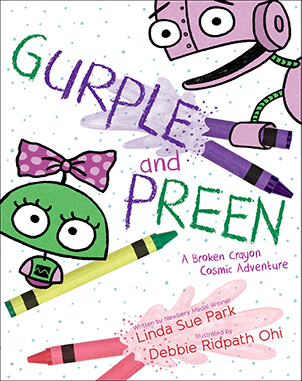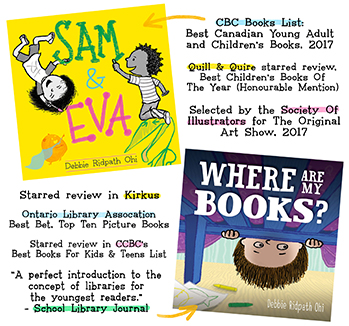Twitter Guide For Authors & Illustrators > The Basics > What's an RT?
Index of topics: Main Twitter Guide For Writers & Illustrators page. To go back to my blog for kidlit/YA writers and illustrators, see Inkygirl. You can find me on Twitter at @inkyelbows (focus: writing and illustrating children's books) and @DebbieOhi (livetweets, chat, photos, personal ramblings). Also see my list of Other Useful Twitter Guides For Authors And Illustrators and Twitter Lists of: agents who represent kidlit/YA, kidlit/YA editors, children's book art/creative directors and K-12/teen librarians on Twitter.
Search the FAQ for entries containing:
Q. What is an RT?
(September 5, 2015 - Please note: Twitter has revamped his RT function for some device platforms, so some of the following may not be accurate, depending on where you're using Twitter. Here is Twitter's official help page on how to use the Retweet function.)
A RT stands for Retweet, which is a re-posting of someone else's tweet. An RT is a quick way sharing a tweet with all of your followers.
Q. How do I use the RT function?
Here's an example. Suppose you see this tweet by Stephen King:

"Wow," you think to yourself. "I so need to share this right away!"
To retweet, click on the symbol that looks like two circular arrows. The number beside it (in this case, 757) is the number of times that people have already retweeted.
After clicking on the retweet symbol, you'll get a confirmation box as well as an option to add a comment:

Note that this applies only to desktop Twitter. Interface varies on mobile devices.
I strongly recommend adding some kind of comment rather than a straight RT whenever possible. Adding a comment makes your retweet more personal, shows your followers that you're willing to take the time to explain why you're retweeting or to add a brief editorial remark.

Q. Ack! I didn't mean to RT! How do I undo?
A. Find the Retweet you want to undo. If you retweeted something, the Retweet icon will be highlighted. Click on the icon and the highlighting will disappear, plus the retweet will be removed from your profile timeline. However, be warned that the retweet may still appear on mobile devices that display cached timelines. And if you've cross-posted to Facebook, then it may still be in FB timelines.
======== OLD RETWEET INFO ENTRY FROM PREVIOUS VERSION OF TWITTER
RTs usually begin with "RT @username" or end with (via @username).
Make sure you insert a space before the "@username" or the user won't get a notification of your tweet.


Putting JUST the "@username" at the beginning of a tweet post is not an RT; it's a reply. It will appear in the user's Mentions/Reply feed, but anyone who is NOT following that user won't be able to see it unless they go directly to that person's main page.
I usually use "via" at the end of tweets, but that's just a personal preference.
Some Twitter tools enable you to modify the tweet before you retweet, such as adding a short editorial comment. If you modify the body of the person's tweet but it's still mostly intact, then use an "MT" at the beginning instead of "RT." (MT = Modified Tweet)
Be aware that if you do a straight RT, some people may not see it. From Twitter's official page on retweets:
Note: Retweets may appear differently in third-party applications, and will show up in apps only if they are using Twitter's Retweet API. Many apps have built in their own version of retweeting — those Tweets are not treated as official Retweets on Twitter. To test, try retweeting from your favorite app, then check your profile on the web.
I'd advise against retweeting too often. There are exceptions, of course, but if your feed consists of mainly RTs, then people won't get a sense of who YOU are. Also, if your constant retweeting starts irritating someone, then they may be tempted to turn off retweets for your feed. Or maybe even unfollow you.
You can't retweet content from a protected/locked Twitter feed. It's one reason I tend not to follow users with locked accounts.
Also see my FAQ section on Retweets and Sharing.
Last updated on September 5, 2015 by Debbie Ridpath Ohi