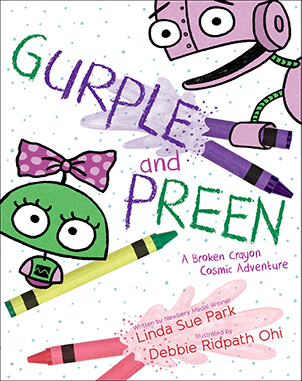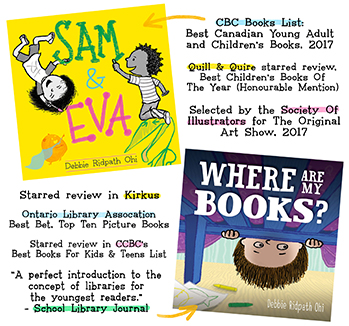Twitter Guide For Authors & Illustrators > ReTweets and Sharing > Is it ok if I share links to my content on other social media (like FB and Instagram) to Twitter?
Index of topics: Main Twitter Guide For Writers & Illustrators page. To go back to my blog for kidlit/YA writers and illustrators, see Inkygirl. You can find me on Twitter at @inkyelbows (focus: writing and illustrating children's books) and @DebbieOhi (livetweets, chat, photos, personal ramblings). Also see my list of Other Useful Twitter Guides For Authors And Illustrators and Twitter Lists of: agents who represent kidlit/YA, kidlit/YA editors, children's book art/creative directors and K-12/teen librarians on Twitter.
Search the FAQ for entries containing:

Q. Is it ok if I share links to my content on other social media (like FB and Instagram) to Twitter?
Of course it's ok! It's YOUR Twitter feed, after all, you can do what you'd like. This solution is great for those short on time, who only have time to focus on posting content to one place and would rather just auto-share to other platforms. I have done this sometimes, when setting up a Twitter account to auto-tweet updates from a group blog. However, I also try to encourage group members to sometimes post original tweets to their feed as well. Why? Keep reading...
With some exceptions, I avoid following Twitter accounts that are entirely auto-tweets from another source because I'd rather follow people who are on Twitter to connect with the community, NOT just to broadcast about their own stuff.
More tips when sharing links from other social media to Twitter:
When you do share links to your content on other social media, ALWAYS include some descriptive text. I see soooo many people sharing bare Facebook links on their feeds. Do show respect for your followers and take the time to give a reason why they should click the link. NEVER EVER EVER JUST POST A BARE LINK. Even when you're sharing a YouTube link, add the title or other descriptive text; some YouTube videos automatically show up in their follower's feeds, but they don't.
A warning for those who are sharing Facebook links: There are people out there who have a strong aversion to using Facebook and will NOT click Facebook links because of this. Also, even if you share something using "Shared with Public" permissions turned on, someone who is NOT on Facebook may not be able to see it -- I just tested this now ( October 15, 2015 ) using the link to one of my public FB photo albums. I usually try to also post the album on Flickr but augh, sometimes I just don't have the time.
For those sharing images from Instagram: Sadly, Twitter does not embed Instagram images. What I do, using the Instagram and Twitter apps on my iPhone:
1. Post the image to Instagram.
2. Get the share link. Here's how to get the share link:

Then get the Instagram share link:

3. Once I've copied the Instagram Share link into my clipboard, I go over to my Twitter app and post the image along with a short description and the Instagram link. Here's what the final tweet looks like:
Popcorn dancer for #inktober https://t.co/9lN5gR4EmY pic.twitter.com/gJxsWOkuvi
— Debbie Ridpath Ohi (@inkyelbows) October 11, 2015
Yes, it takes more time. Sometimes if I'm in a hurry or don't have time to go through the above process, I'll just share to Twitter directly from Instagram...but then it appears as just text, which isn't as eye-catching.
WHY do I wnt to include my Instagram link when I'm already posting the image to Twitter? Because it's a way of letting people know that I'm also on Instagram, and having the link encourages people (especially those already on Instagram) to click through to see what else I've posted.
Last updated on June 1, 2016 by Debbie Ridpath Ohi