Freelance writers and e-mail: keep it professional
The speed and convenience of electronic mail provides a major advantage in business correspondence, especially for freelance writers. Some people mistakenly assume, however, that the casual atmosphere in personal e-mail can carry over into one's business interactions with editors.
Here are a few tips on how to keep your freelance writing business e-mail professional:
Use a meaningful subject header. Don't leave the subject header blank. Choose a subject that clearly and concisely communicates the topic of the message. A breezy "hi" may cause the editor or the editor's e-mail program to discard your letter as junk mail.
When mailing to a large group, use the BCC: field. If you are sending an announcement to a group of people, put the recipients' e-mail addresses in the BCC: (blind carbon copy) field rather than the TO: field. That way if anyone does a direct reply, they will be replying only to you and not to the whole group.
Avoid fancy formatting. Even if your e-mail program offers extra formatting features like different font types, colors, and sizes, stick to the default font. The editor's e-mail program may not have the same features, and a letter that is impressive-looking on your monitor may be illegible on theirs.
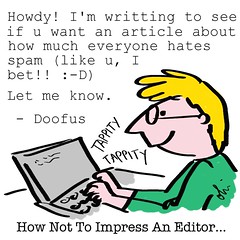 |
Don't use attachments unless you ask the editor first. With destructive computer viruses making the rounds on the Internet, many editors and freelance writers are wary about opening attachments. Always try to send your message within the body of an e-mail rather than an attachment. If your data is such that an attachment is necessary (such as in the case of a spreadsheet or Word document), always ask first.
Don't type in all caps. This problem is less prevalent than it used to be, but there are occasional newcomers to the Internet who don't understand that typing in all uppercase comes across as shouting in an e-mail message.
Proofread before you send. Sloppy spelling and grammar mistakes may convey a general impression of sloppiness to an editor. If your e-mail program comes with a built-in spellchecker, use it. If not, manually proofread your message.
Set the context. Never reply with an e-mail that says only, "Sure, that sounds fine to me." The editor is likely corresponding with many other freelance writers and may not remember the original context of your conversation thread, even if it only took place the day before. The best way to set the context is to include at least part of the message thread. If your message thread is lengthy, post it at the end of your reply rather than at the beginning; this will save the recipient from having to scroll down already-seen text to find your reply.
Keep your language business-like. Avoid using slang, emoticons (e.g. smiley-faces), or abbreviations that the other person may not understand.
Be concise. Get to the point quickly. Avoid using longer sentences. Take time to make sure you are explaining yourself clearly.
Sign your message. It's common courtesy to add your name at the bottom of the message. Don't assume that the recipient will be able to figure it out from the message headers.
Bottom line: For work-related correspondence, be as professional in your e-mail as you would in a regular letter.
Do you have any other tips to add to this list? Any e-mail pet peeves? Feel free to post them below.
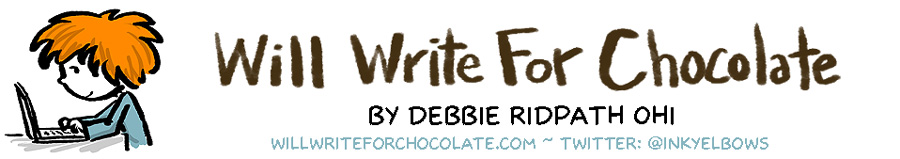




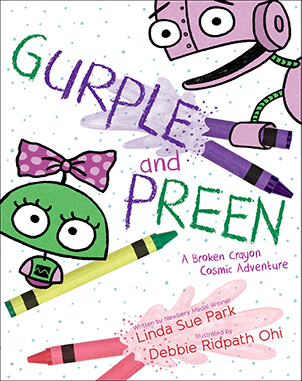
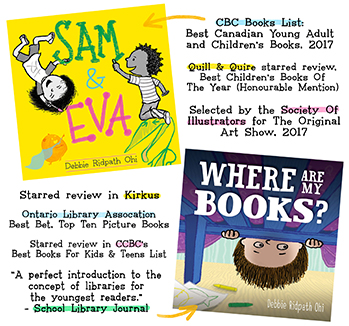
 Wednesday, March 15, 2006 at 2:36 PM
Wednesday, March 15, 2006 at 2:36 PM
Reader Comments