The email sent will contain a link to this article, the article title, and an article excerpt (if available). For security reasons, your IP address will also be included in the sent email.
[
Update: Read my post Black Mana Studios Manuscript app for iPhone a disappointment before buying this app!]

While we're on the topic of iPhone apps for writers, I'm also experimenting with
Manuscript 1.0 from
Black Mana Studios. It costs more than Auteurist -- Manuscript is $7.99 -- but you can import from Google Docs. Currently only Manuscript-formatted RTF is supported.

From the
Black Mana Studios iPhone support page:
Announcing Manuscript version 1.0
by Aki » December 3rd, 2009, 1:48 pm
Manuscript is a writing application that lets you outline, research, edit and export anywhere between a short story and an entire book – right on your iPhone! Manuscript is not limited to writing stories – you can use it for note-taking, project management, storyboard, mind mapping and much more.
Create a manuscript from scratch or import from Google Docs (currently only Manuscript-formatted RTF is supported)
Outline your manuscript using multiple levels
In addition to Pitch and Synopsis, each chapter can be outlined individually. You can create empty chapters, outline them, and then pour content into them in any order you like.
Use Wikipedia, dictionary and thesaurus from within the app.
Export your finished manuscript to Google Docs as an RTF file that can be read by both Mac and PC.
In Development:
Currently, Google Docs does not support storing XML files, which means when you export a manuscript, only the text is exported, not the outline (pitch, synopsis, index cards and chapter outline). We are working on developing an alternative solution.
Better import – so you can import any document, not just Manuscript formatted RTF files.
Hm...just noticed that they also have another app for writers in the iTunes store:
Screenplay. Could be useful for writing my graphic novel scripts! If I like Manuscript enough, I might have to check out Screenplay. It also costs $7.99.

I like the Pitch and Synopsis outlining areas; these are both essential for writers to help us sell our books as well as for keeping on track. The Index Card section lets you add notes and reminders which can be associated with a particular icon as well as reordered.

I'm going to test out this app more thoroughly over the next few weeks, and will write up a review of my experience to help you decide whether or not you want to fork over the $7.99 for the app.
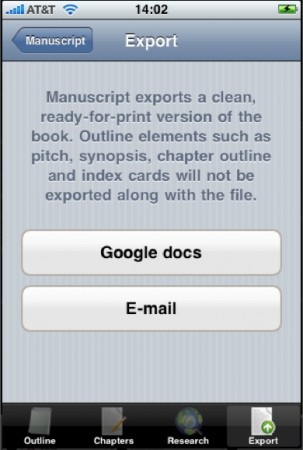
Where to find more info about Manuscript:
Manuscript in the iTunes store
Black Mana Studios
Black Mana Studios forums for Manuscript
 Also see my other posts in the iPhone apps for writers category.
Also see my other posts in the iPhone apps for writers category.




 Return to Article
Return to Article